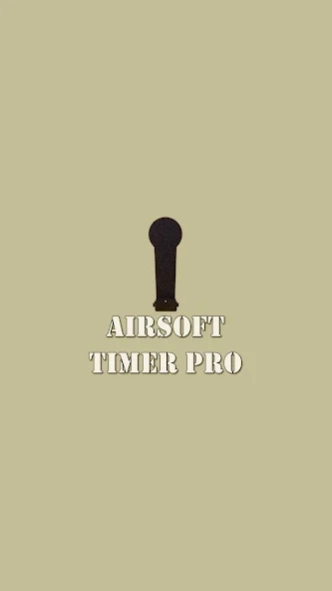Airsoft Timer Pro 1.2
Free Version
Publisher Description
Airsoft Timer Pro - This is a timer for Airsoft falling targets in f.ex. Action Air competitions.
This is the software that is needed to use "Airsoft Popper Pro" and "Airsoft Popper Pro +". For more information, please visit http://www.tase.se
Airsoft Timer Pro is very easy to use. Connect all cables to the falling targets and plug the battery into the Bluetooth unit (Adafruit EZ Key ...)
Search for the Bluetooth device with your phone and connect.
Now just flip up the shooting targets and launch the application Airsoft Timer Pro.
Click START. After three seconds, a beep is heard and the time starts. When you hear the beep, start shooting at the falling targets. When all targets are down the time stops. Raise all targets again and press RESET. Now it's ready to start over again.
These falling targets / Poppers follow the IPSC rules from 2012 for Action Air. The falling targets will work with any airsoft gun that shoots plastic bullets. You can use them as stop plates in an Action Air competition.
About Airsoft Timer Pro
Airsoft Timer Pro is a free app for Android published in the Sports list of apps, part of Games & Entertainment.
The company that develops Airsoft Timer Pro is AVIA AB Sweden. The latest version released by its developer is 1.2.
To install Airsoft Timer Pro on your Android device, just click the green Continue To App button above to start the installation process. The app is listed on our website since 2017-11-20 and was downloaded 5 times. We have already checked if the download link is safe, however for your own protection we recommend that you scan the downloaded app with your antivirus. Your antivirus may detect the Airsoft Timer Pro as malware as malware if the download link to se.avia.airsofttimer is broken.
How to install Airsoft Timer Pro on your Android device:
- Click on the Continue To App button on our website. This will redirect you to Google Play.
- Once the Airsoft Timer Pro is shown in the Google Play listing of your Android device, you can start its download and installation. Tap on the Install button located below the search bar and to the right of the app icon.
- A pop-up window with the permissions required by Airsoft Timer Pro will be shown. Click on Accept to continue the process.
- Airsoft Timer Pro will be downloaded onto your device, displaying a progress. Once the download completes, the installation will start and you'll get a notification after the installation is finished.